Effective Email Marketing Automation Strategies in 2022
The latest email marketing automation strategies in 2022. Learn how to automate your email marketing campaigns for better engagement and conversions.
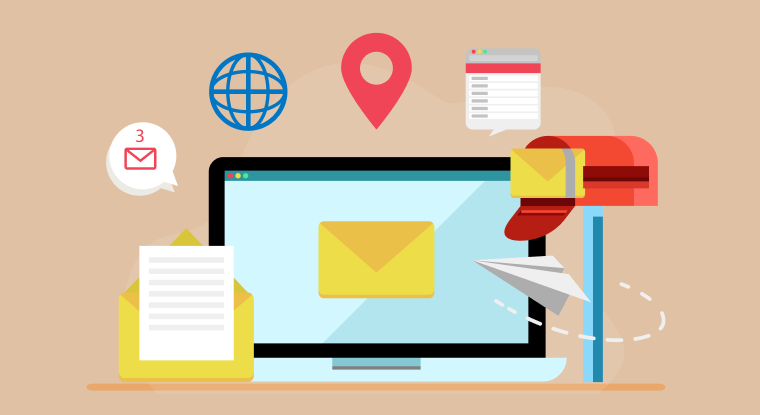
You have a plan for your email marketing, and now you want to take it to the next level with email automation.
Email automation will save you time by sending people relevant information at the right time, based on what they do and what they're interested in. You'll always know who to email, what to say, and when to say it.
Understanding Email Marketing Automation
Email marketing automation is creating automated processes for your email marketing. It involves setting up actions based on customer behavior, personalizing messages, and replying to customers promptly. Without proper automation, you have to do everything manually, which might not be the way to go. The good news is that you can automate your email marketing and the entire email marketing process. It's time to use the power of email marketing automation.
Why Email Automation Is the Future?
Email automation sounds like a lot of work, but it doesn't have to be. You should use email automation to make your email marketing easier and build stronger relationships with your customers. You'll spend less time on email marketing and more time on actually doing marketing and making sales.
But getting started with email automation isn't as straightforward as it seems. You want to be able to do it right, and that involves considering six key factors.
1.The Purpose: Why Are You Using Email Automation?
At the very least, you should have a basic idea of what you're trying to accomplish with your email automation. You need a purpose.
Maybe you want to save time, increase your customer lifetime value (CLV), or get more email subscribers. Or maybe you just want to see what you can do with it. Whatever your reasons, ensure you clearly understand what you want to achieve.
2.The Audience: Who Are You Trying to Reach?
You need to know who you're talking to. Are they customers? Are they prospects? Are they fans?
Knowing who you're talking to is important because it will help you set up your automation rules based on their behaviour. Once you know who you're talking to, you can then use those people's behaviour to guide what you do with your email automation.
3.The Result: What Do You Want Your Audience to Do with the Email Automation?
You get to decide what to do with your email automation, which gives you much power. You can send information to your customers based on their needs and interests. You can save time by sending automated emails without needing to create one from scratch every time. But you get to decide what to do with it. And it's up to you to figure out what to do and what to automate.
4.The Action: What Actions Do You Want Your Audience to Take?
Once you know what you want to do with your email automation, it's time to decide the actions you want your audience to take. You might want to give them a great lead magnet or send them a welcome email. Or maybe you want to send them a product update. Whatever you decide, make sure you figure it out before you start automating.
5.The Frequency: How Often Do You Want to Send Emails to Your Audience?
How often do you want to connect with your audience? What time of day or year do you want your audience to hear from you? It's not enough to just send one email and be done. You need to figure out how often you want to do it and how often you want to connect with your audience.Wouldnt that be cool to have an automatic email sender do all that for you ?
6.The Timing: When Do You Want to Send Emails to Your Audience?
When do you want to send your emails to your audience? Do you want to send them immediately, or do you want to wait until they've received a few emails?
Timing is just as important as frequency. If you send all of your emails immediately, you'll come off as a spammer, even if it was automated. So, factor in timing as well. You'll have to work it into your email automation.
How to Start Using Email Marketing Automation?
You might have heard that email automation is a complicated process requiring you to learn a lot of coding and computer programming. That might have you thinking that email automation is a lot of work.
But email automation doesn't have to be hard or complicated. It could be something small, something that you do for yourself, to help you save time. It might be a way for you to build stronger connections with your audience. Email automation might be a lot of work if you're doing it for a large company, but it doesn't have to be. You can start small and see what you can do with it.
You can start by going through your email marketing list, or you can even start with a mailing lists of your own. You can review your current subscribers and start figuring out what you want to do with them. The process involves the following steps:

1.Install an Email Marketing Tool
The first thing that you need to do is to install an email marketing tool. An email marketing tool will help you create automated actions to stay organised. It will help you track your progress in email marketing.
There are many email marketing tools, and you can use whatever you want. Once your email marketing tool is installed, you'll want to start reviewing your list.
2.Set Up Your List
You have to know what you want to do with your email automation before you start automating it. This is where you identify your audience and create your list. You might want to set up a different list for every audience you want to automate.
Once you know what you want to do and who you want to do it for, it's time to start setting it up.
3.Set Up an Automation Trigger
Before you start sending automated emails to your audience, you need to set up an automation trigger. An automation trigger is an exact moment you want to send the email.
You can set it up based on time, location, behaviour, or whatever you want. You can create a trigger based on a specific email. For example, you can set up a trigger that will send an automated email to your subscribers as soon as they make a purchase.
4.Create Email Campaigns
You have to create the email you will send to your audience. Email campaigns are the emails themselves. They will contain the marketing message you want to send to your subscribers.
A great way to start is by creating a welcome campaign. Send out a welcome email to your subscribers with the help of automated email. As you may want to send more emails based on their behaviour, but you can start with a simple welcome email.

5.Activate the Automation
Finally, you have to activate your automation. You can start by sending an automated email to your subscribers. Once you have your welcome email set up, you can send it to your subscribers.
You might want to start with a small audience, like people who have recently signed up to your email list. You can then start growing your audience and your subscriber list. After that, you can begin automating more.
Tracking the Success of Your Automated Campaigns
Some people think that email marketing automation is easy. They think that they can automate their email marketing strategy, and everything will be done.
As you automate your email marketing strategy, you need to know whether or not you're making progress. And the best way to do that is to track your success.
Here are some things that you can track to measure your success:
Conversions: You can track the number of times your automated email triggered a purchase, sign up or lead.
Click-Through Rates: You can track the click-through rates for each email you send. That will tell you which emails are creating leads and purchasing.
Open Rates: You can track the number of people that open each email you send especially by bulk email sender.
These are just some of the things you can track. You can also track your content and the times you send out your automated campaigns. You have to know what you're doing if you want to succeed with email marketing automation.
Conclusion
Email marketing automation might feel like a lot of work, but it can save you time. It can help you grow your business and build stronger relationships with your audience. You can create your email marketing strategy, set up your automation, and follow through.
But before you start automating, you have to figure out what you want to do with it. You need to figure out what you want to automate and what you want your audience to do. You have to make sure that you have a process to follow. You have to make sure to set up triggers and campaigns, and you have to put in the work to make sure that the emails get sent out at the right time. Once you do that, you can create an automation plan for your business. It doesn't have to be hard. Automating your marketing and growing your business with email marketing automation is possible.
MailSend is an email marketing software that lets you access email marketing tools and plan campaign strategies. You can send unlimited newsletters to your email subscribers, create newsletters using a visual drag-and-drop builder and professional templates, set up marketing automation rules for endless projects, contacts, and subscribers, and hyper-personalize with merge fields using built-in advanced custom functions. If you want to set up your own email marketing automation, MailSend is the software for you! Sign up today!
What Makes the Best Email Marketing Software?
Join the SaaS Revolution
-
All-in-One Suite of 50 apps
-
Unbelievable pricing - â¹999/user
-
24/5 Chat, Phone and Email Support
Infinity Suite
Tags
Email Finder Author Finder Email Validator Email List Email Hunter Email Checker Email Lookup Email Extractor Email Address Finder Email Scraper Find Emails CRM Software CRM Sales CRM CRM Software Enterprise CRM Software Cloud CRM Software Sales Enablement Workflow Automation Retail CRM Call Center CRM Real Estate CRM Sales Tool SDR Software Sales Engagement Platform Sales Qualified Leads Lead Management Tool Sales Tracking Sales Automation Outbound Sales Sales Prospecting Follow Up Leads Lead Management Call Center Software Call Center Software Outbound Call Center Auto Dialer Software Dialer Call Monitoring Automatic Call Distributor Answering Machine Detection Cloud Contact Center Software Virtual Call Center Call Management Time Tracking Time Tracking Employee Monitoring Time Tracker Time Tracking Software Timesheet Employee Time Clock Employee Tracking App Timekeeping Tracking App Time Clock App Applicant Tracking System ATS Applicant Tracking System Application Tracking System Applicant Software Recruiting Software ATS System Applicant Tracking Applicant Tracker Recruitment Software Candidate Relationship Management Systems Video Interviews Assessment Management Recruitment Software Video Interview Virtual Interview Coding Interview Interview Tool Online Assessment Employment Assessment Test Position Management Hiring App HRMS Software Human Resource Management HRMS Software HR Software Payroll Software Human Resource Software Employee Onboarding HRMS HR System Employee Management Document Management AI Writer Lead Enrichment AI Email Writer Sales Pitch Writer AI LinkedIn Outreach SEO Email writer Backlink Email Writer LinkedIn Chrome Extension Opening Line Writer Lead Generation Linkedin Search Prospect Lead Generation Sales Generation Data Enrichment CRM Integrations Technology Search Search with Email Integrations Website Search OKR Tool KPI OKR Task Management Performance Review Employee Performance Evaluation Employee Review Performance Management System OKR Goals MBO Email Notifications Learning Management System LMS Elearning Enterprise Learning Management Professional Development Employee Training Learning Management System Learning Platform Asynchronous Learning Training Management Knowledge Management Chatbot Chatbot AI Chatbot Customer Service Chatbot Online Chatbot Create Chatbot Messenger Chatbot Chatbot Software Website Chatbot Software Survey Bot Bot Builder Help Desk Software Ticketing Tool User Experience Help Desk Software Ticketing System Helpdesk Ticketing System Feedback Management Service Desk Software Support Ticketing Software Helpdesk Support Software Customer Service Ticketing System Live Chat Customer Service Software Live Chat Software Live Chat App Live Chat System Website Live Chat Live Chat Tool Web Chat Software Live Chat Support Software Customer Service Tool Live Chat Service Customer Feedback Customer Feedback Survey Customer Feedback Management Software Feedback Management Tool Customer Satisfaction Survey Software Customer Feedback Management System Client Feedback Software Survey Analysis Feedback Survey Software Feedback Management System User Feedback Software Customer Onboarding Customer Success Management Onboarding Process Workflows Customer Retention Customer Journey Onboarding Checklist User Segmentation Personalization Customized Templates Popup Builder API Platform End To End API Management Unified API Control REST API Management Web API Gateway API Documentation API Management API Integration API Development Unlimited Projects API Gateway Single Sign on Authentication Software Application Management Password Management SSO Configuration SSO Single Sign-On Access Management Easy Set-Up Single Login Secure Login App Builder App Builder Platform Low Code Application Platforms Low Code Development Build Your Own App Low Code App Software Drag And Drop Builder Custom Application Low Code Platform Low Code No Code Bespoke Software App Widgets Custom Widget File Picker Playground OAuth Keys File Manager Website Monitoring Reporting Web Application Monitoring Website Monitoring App Monitoring Performance Monitor App Baseline Analysis Location Insights Alerting System Reporting Wireframe Tool Design UI UX Project Management Mock Designer Wireframe Designer Website Mockup UI Prototyping Image Library Project Management Real-Time Updates Design UI UX Website Builder Website Builder Webpage Builder Website Creator Landing Page Creator Website Maker Blog Builder Ecommerce Website Builder Website Analytics Website Development Landing Page Builder Email Marketing Email Marketing Software Bulk Email Sender Automated Email Email Campaign Systems Email Automation Software Autoresponders Email Blast Service Email Marketing Email Marketing Automation Drip Campaigns Social Media Management Instagram Post Scheduler Social Media Analytics Social Media Management Social Media Planner Social Media Calendar Social Media Scheduling Social Media Listening Social Media Monitoring Social Listening SEO Tool Keyword Tool Link Building SEO Optimizer Website Audit On-Page SEO Broken Link Checker Rank Tracker Website Grader SEO Competitor Analysis Website Recording Website Analytics Click Tracking Usability Testing Website Monitoring Mouse Tracking Visitor Recording Session Replay Conversion Funnels Website Recording Website Visitor Tracker Website Personalization Lead Generation Tool Popup Maker Lead Generation Software Popup Builder Website Personalization Software Lead Capture Software Popup Builder Lead Capture Tool Lead Generation App Website Personalization App Content Planner Content Planner AI Writer Social Media Content Planner Ai Content Writer Social Media Content Calendar Content Generator AI Blog Writer Content Marketing Software Social Media Calendar Social Media Planner Push Notification Push Notification Push Messages Push Notification Service Push Service Push Notification App Custom Notifications Mobile Push Notifications Push Notification For Website Push Notification Tool Push Notification Providers Image Personalization Email Marketing Template Countdown Clock Personalization Software Personalized Software Countdown Clock Countdown Timer In Email Personalization Tool Personalized Images Personalized Videos Conversational Chatbot PPC Management Keyword Research PPC Management PPC Marketing Keyword Finder Keyword Generator Shopping Ads Adwords Reports Keyword Research Tool Keyword Suggestion Tool Team Chat Team Chat Software Collaboration Software Team Collaboration Team Communication Online Collaboration Collaboration Tool Teamwork Collaboration Virtual Communication Team Collaboration Software Business Phone System Virtual Phone Numbers Virtual PBX Toll Free Numbers Business Phone System IVR PBX Small Business Phone System PBX System VoIP Phone Cloud Phone Video Conferencing Video Conferencing Video Call Recording Virtual Conferencing Software Virtual Meetings Virtual Meeting Platforms Virtual Conference Platforms Online Conference Platforms Video Calling Software Cloud Meetings Video Conferencing Software Email Provider Email Software Software For Emails Hosted Emails Email With Domain Custom Email Address Email Hosting Business Email Address Email Encrypted Custom Domain Email Project Management Software Project Management Task Management Project Planner Project Management Tool Task Management Software Project Planning Software Project Management App Task Management App Project Management System Project Management Software Form Builder Form Builder Survey Builder Order Forms Web Forms Form Maker Form Creator Form Designer Survey Maker Survey Creator Custom Form Appointment Scheduling Appointment Scheduling Software Appointment Scheduling System Meetings Scheduler Appointment Scheduling App Online Appointment Scheduling Online Scheduling App Appointment Scheduler Appointment Booking App Calendar Scheduler Online Scheduler Robotic Process Automation RPA Tools RPA RPA Automation Robotic Automation Software Data Scraper Web Scraper Robotic Automation Website Scraper Business Process Automation Robotic Process Automation Business Process Management Workflow Management Business Process Modelling Business Process Automation BPMN BPM Software BPM Tool Business Process Management Workflow Software Workflow Automation Business Process Mapping App Integration Workflow Software Workflow App Workflow Automation Process Automation Application Integration Data Integration Tool Workflow Management Software Data Integration Software Workflow Tool Marketing Automation Electronic Signature Signature Maker Digital Signature Software Digital Signature Pdf Signer Esign Online Signature Signature Creator Sign Documents Online Electronic Sign E Signature
