Merge Fields
to personalize content for subscribers
Use merge fields feature to grab attention of your prospects. Save time by sending targeted campaigns based on merge fields in just a few clicks.
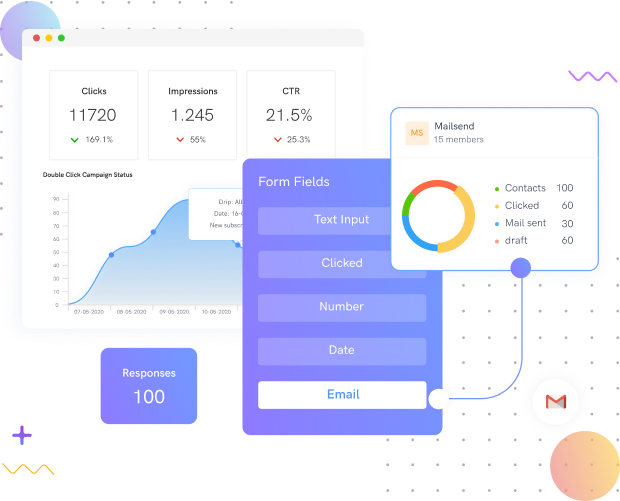
to personalize content for subscribers
Use merge fields feature to grab attention of your prospects. Save time by sending targeted campaigns based on merge fields in just a few clicks.
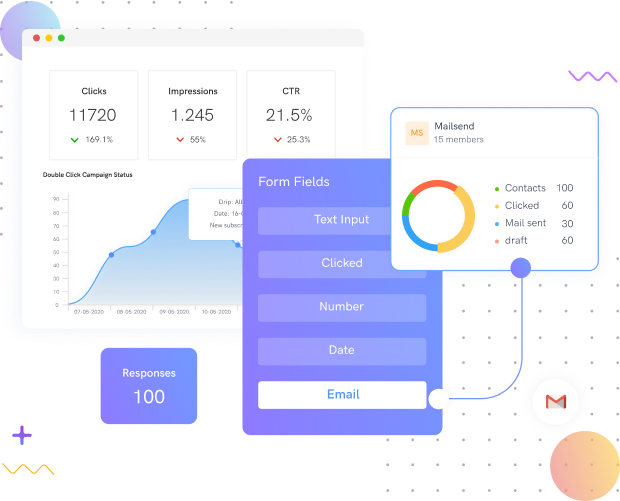
Send emails to your subscribers after personalizing them using merge fields. Analyze the behaviour of your subscribers to boost opens.
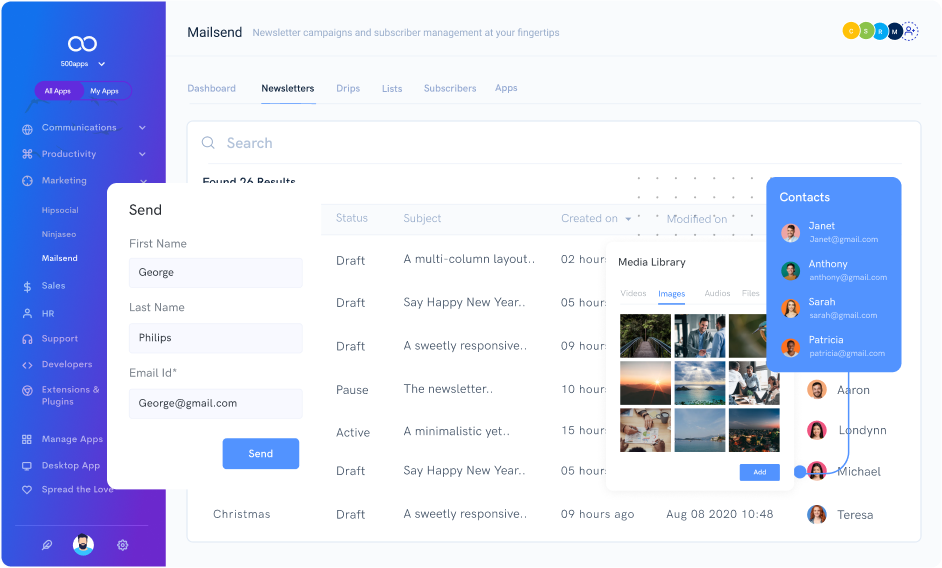
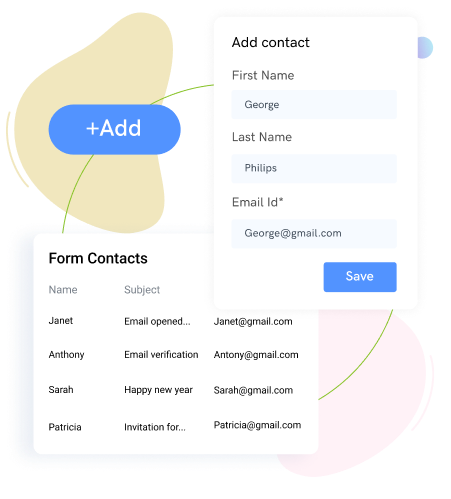
Use merge tags to insert dynamic and personalized content into the campaigns and send it to your audience.
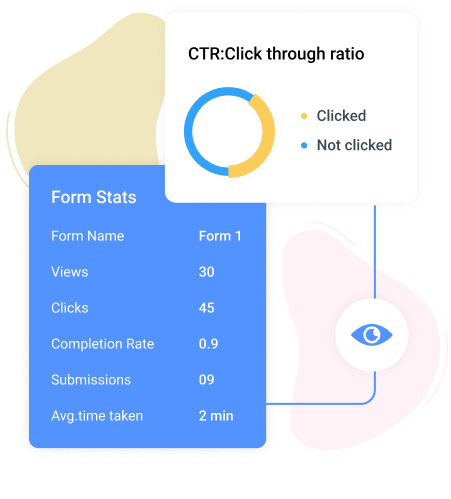
Make sure to input default values for merge tags so that they display even if the contact profile doesn't have any existing data in the field.

Customize your emails using merge fields. Use them to include personalized content in your email templates and create editable and fully customizable email content for your subscribers.
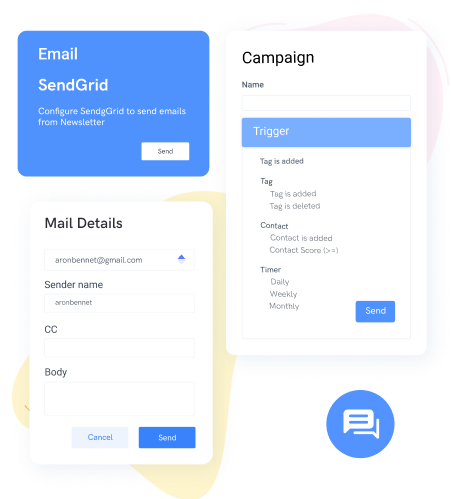
Begin tagging your contacts and see the tags you use most often within the user dashboard which means you can begin sending targeted emails to these segments in only a couple of clicks.
The merge fields feature is described as a placeholder that can be used in emails or letterhead, a mail merge design template customized formula, or link to integrate data from records. When you mail, this placeholder will be substituted with data in the records or the records of the recipients you're sending emails to.
Here are the additional features to look at
Incorporate drag and drop designer email functionality to stylize, design, structure, and add content to your email campaigns.
By using an email newsletters template, customers can be kept up-to-date on the latest features, while also being informed of the brand's mission.
If you want to create emails that really stand out and make an impact, you should take advantage of our collection of amazing email templates.
Drip Campaigns, MailSend by 500apps, run marketing campaigns to allow your prospects to hear your voice, which will lead to increased interaction.
You can use mailing list software to organize your subscribers and easily send marketing materials to different recipients.
Send automated messages to promote your services & products through email marketing automation software at the right people at the right time.
Analyze your email analytics performance, better understand your audience, and improve your marketing through a detailed reporting tool.
By using an HTML builder, you can provide an improved and more professional look to the newsletters that you share with your subscribers.
Allows you to ensure the quality of the collected email addresses by sending confirmation double opt-in email to your subscribers on the mailing list.
Open Tracking, MailSend by 500apps, track click-through data in full depth, allowing monitoring of customer traffic and income from numerous links in your emails.
Use merge fields feature to grab attention of your prospects. Save time by sending targeted campaigns based on merge fields in just a few clicks.
Webhooks allow you to send event data in real-time to other applications, enabling you to keep your accounts connected and up-to-date.
Allows you to send automatic responses to your subscribers with autoresponder tool and lets you establish long-term sustainable relationships with them.
Image Library, MailSend by 500apps, use image library for a secure, centralized location for storing, organizing, managing, and distributing images.
Third Party Integrations, MailSend by 500apps, reach more customers and use third-party tools for more functionality and distributing your work.
Email Marketing Software, MailSend by 500apps, keep in touch with your customers and prospects, build customer loyalty, and increase sales.
Bulk Email Sender, MailSend by 500apps, sends out large volumes of emails at once by saving time, money, and resources while ensuring maximum reach.
Create personalized and also automated email marketing campaigns with the help of customized triggers and scheduling tools.
Email campaign systems can help you connect with your subscribers at the right times, provide them with helpful content, and foster relationships.
Our Email Blast Service makes it easy to reach a large audience quickly. Send personalized emails to thousands of contacts in just a few clicks.
By using email automation software to automate your email responses, you can create a sense of trust with your prospects.
CRM integration helps you keep track of your customer interactions and automate your marketing campaigns for a more streamlined and personalized approach
Email Marketing Tool, MailSend by 500apps, gain the confidence of your prospects by employing an email marketing tool and automating your email.
Email Marketing, MailSend by 500apps, redesign all of your emails so that they appear as good on mobile as they do on larger devices.
Best Email Services, MailSend by 500apps, cost-effective ways to communicate with customers and prospects, build relationships, and track leads.
Newsletter Templates, MailSend by 500apps, help with how the brand's new features and mission should be presented to customers.
Email Blast, MailSend by 500apps, connect with subscribers at the correct moment, share informative content, and create relationships.
Direct Mail Marketing is a cost-effective way of communicating with clients and potential clients, forming relationships, and tracking leads.
Email Software, MailSend by 500apps, create, send, receive, and manage messages to other users around the world, with just a few clicks.
Go to the next level with
Get 50 other apps with MailSend - Join the SaaS Revolution - 500apps, $14.99/user flat pricing, 24/5 Support (Phone/Email/Onboarding)
500apps is exciting for companies that focus on task and project monitoring for increased productivity. Looks great! It also has all apps in the same place, and we can use them in one go! Well done

Ronald Kluger
CEO at KPSYNCLAB
We are using 500apps for consolidated business growth. All the apps are very handy as we have the best customer success consultants working together with our Sales Director.

Christian Bjerre Nielsen
CPO at uQualio
My chat rep (Safin) was super helpful and got my issues resolved immediately! I'm looking forward to getting my business started with 500apps!
Kim Ly
Awesome customer service. Vicky is very helpful. Can explain and help me to troubleshoot my current issues. Thank you so much.
Claire
"SMBs' ultimate choice" - It was packed with features that addressed every need an organization could have. A wide variety of management functions are available, including human resource management, product management, time management, knowledge management, and client management.
UE (Small-Business User)
"Budget Friendly All-in-One Suite" - Our business has benefited from 500apps' ability to keep track of everything that is relevant. From managing customers and leads to keeping track of our customers.
Tejas (Mid-Market Consultant)
"Una Suite Perfecta para pequeños y medianos empresas" - Lo que mas me gusta es que puedes tener integrado, diferentes herramientas, tanto de productividad, marketing y ventas puedes gestionar así como diferentes herramientas que te ayudan a venta online, como el desarrollador de sitios web, o la optimizacion SEO a través de la aplicación Ninja SEO.
Cosmetics Marketing Administrator
Business owners can use 500apps to get accurate, timely data that can help them make decisions better. 500apps aggregates the most accurate data and connects you with decision-makers and their confidants with ease.

Stone Gye
Owner at Stonegye.digital
Max
Program Manager at Keystone
It is a great platform where I can manage everything regarding my business and customers. 500apps basically solved many problems of mine regarding managing inventory from different vendors, billing customers, sending emails to customers, and managing help desks for customers. I can manage my whole business with 500apps because it provides all the tools I need.

Chandana M
Assistant Manager at Quality CARE India Limited
MailSend is a part of 500apps Infinity Suite

