Best Email Marketing Tips Everyone Should Know
Email marketing is a cost-effective solution to engage prospects, leads, and clients. However, it is important to create a strong email marketing strategy for your brand to attain maximum reach. Here we will be discussing the top email marketing tips that can transform your marketing for the better.

A person receives 121 emails on average each day, so your email marketing services are up against some stiff competition. How do you know for sure that your email is even opened?
It is true that the entire channel has gotten congested due to the increase in email subscribers and the hundreds of firms sending out promotional emails. The standard good-to-know email marketing tips that everyone uses won't help you reach your goals.
Email marketing is worthwhile to marketers who always stay informed about the latest trends and changes in their industry.
We have put together a list of email marketing tips and strategies for acing the competition. You may already be aware of many of these, but it's still important to learn what has changed and how it will affect your forthcoming email marketing campaigns.
10 Best Email Marketing Tips to Know
One of the most crucial components of any marketing campaign is email marketing. Therefore, it's imperative that you employ the best strategies and enhance your marketing campaigns. The best email marketing tips are provided below for your use.
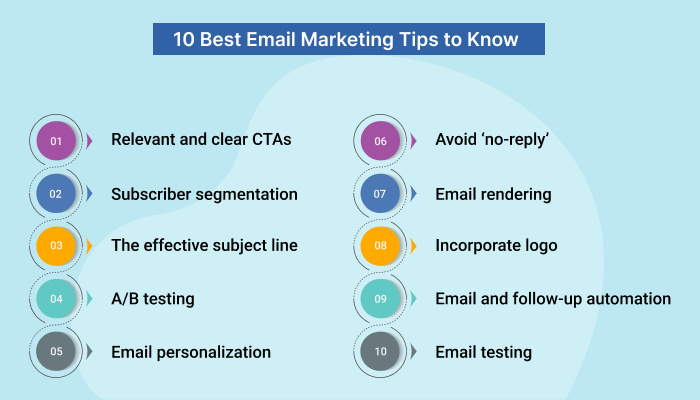
Relevant and clear CTAs
No matter which email marketing platform you use for your email, you should optimize your CTAs if the purpose of your email marketing campaign is to drive visitors to landing pages or collect leads.
The CTA is the most crucial component of an email marketing plan after the subject line. As a result, the CTAs must be drafted in an understandable and focused manner.
The following are the essential components of a CTA that will increase clickthrough rates and aid in the development of effective email marketing campaigns. Ensure that you follow these as one of your primary email marketing tips.
- Put your CTA in the email body so that the user can see it without having to scroll any further. It shouldn't be tucked away in the footer of your material, where there is a good chance the user won't notice it. Keep it near the top of the email or 25 to 30 percent of the way down.
- The CTA copy is crucial since it determines whether the reader will pay attention or not. One of the effective email marketing tips is to utilize phrases in your CTA language that are both descriptive and encourage quick action from the reader.
- Sometimes customers may be interested in your offering but not be ready to make a purchase right now. You can make up for situations using these email marketing tips where the CTA requires a high-effort step by using a low-effort CTA or the fallback CTA. For instance, ""Add it to your wishlist"" can be added to ""Buy Now.""
- In order for the CTA to stand out clearly in the email copy, there should be plenty of whitespace around it. One of the primary email marketing tips would be to avoid surrounding the CTA with too many graphics, colors, or words.
Subscriber segmentation
Segmenting in email marketing programs is done to provide your subscribers with relevant email newsletters and offers. If you run a clothing website, you wouldn't want to advertise offers for men's clothing to your female customers. List segmentation assists brands in increasing conversion potential and lowering spam email levels. And, it takes an important spot in email marketing tips.
There are several ways to segment lists. The following are the crucial email marketing tips with the list of the most effective ones.
- Create email list segments using the information you already have about your customer's gender, age, and region.
- Consider the customer's search history, shopping history, and products added to the shopping cart or wishlist when analyzing how they interact with your business.
- To collect user preferences for email newsletters and offer promotions, utilize a dynamic opt-in form.
- If the user hasn't signed up yet, segmented lists can be made using basic demographic information like age range, location, and affinity categories.
The effective subject line
Subject lines are the next primary thing to discuss in email marketing tips. The subject line is the portion of an email newsletter in send email marketing that is most frequently read, and it's your first and maybe the last chance to draw readers in.
The subject line requires specific consideration when it comes to the language and tone you utilize, just like CTAs. We have put together a list of suggestions as part of email marketing tips to help you make your subject line better.
- According to an Invesp study, subject lines with 6 to 10 words get the most opens. Any amount below or beyond this cap will lessen the likelihood of a successful opening.
- The preview text, which follows the subject line, provides a brief summary of the email's content. If provided appropriately, it can greatly increase email open rates.
- Some phrases, including ""Double your revenue,"" ""Cheap bargains,"" and ""Cash bonus,"" may turn off users. However, phrases like ""How-to,"" ""Sneak Peek,"" and ""You Know What?"" might pique attention without coming off as needy. So, use your words with caution!
A/B testing
Trying out various subject lines for the same email campaign is referred to as A/B testing. It's one of the most effective email marketing tips you'll ever utilize because subject lines greatly influence how well an email performs.
Did you know that the maximum length of a subject line in an email on an iPhone is 32 characters?
This means that if your email subject line is longer than 32 characters, iPhone users may not respond to your campaign as planned. However, if you had conducted an A/B test with a shorter subject line, you would have known right away how to improve response rates.
A/B testing is crucial when it comes to subject lines in a similar way. To figure out what works best, you should follow email marketing tips and test out numerous subject line variations on your users.
Email personalization
The majority of emails a user receives are addressed to them specifically and include a personalized message. Users generally agree that when an email is addressed to them specifically, they are more likely to respond to it.
As a result, you must incorporate customization into your email marketing plan.
To achieve this, follow these crucial email marketing tips and create a customized design, messaging, and offer for each group on your list.
A great approach to accomplish this is via dynamic email templates. You can customize a single offer for the various target groups by using list-based placeholders in your email.
Using custom fields for the subscriber's name, preferences, city, or company name is another approach to let them know that the email is exclusive to them.
You may establish a stronger connection with your email subscribers by following these email marketing tips and adding a little personality to your email marketing methods.
Avoid ‘no-reply’
Have you ever received from no-reply@xyz.com? No-reply email addresses may not first strike you as junk mail, but there is mounting proof that people view them as spam.
Additionally, no-reply email addresses for automated messages were set up. Like the one, you get when your order is confirmed or when someone sends you a one-way notification that doesn't ask for a response.
You wind up confounding your email subscribers when you employ no-reply addresses for your email marketing campaigns.
Instead, follow these email marketing tips and use more approachable email addresses that are simpler for your target audience to understand, such as marketing@yourorg.com or sales.repname@yourorg.com.
Email rendering
Next comes the technical aspect of email marketing tips. All emails are composed of HTML, CSS, and JS code, which the email client then renders into user-friendly templates.
Understanding this is crucial since a good email experience necessitates adhering to a standard HTML structure. You must verify that your emails display consistently across a range of screen sizes when testing them. On a desktop computer, your email might look excellent, but on a smartphone screen, it might not display properly.
You must use an email template editing tool that generates responsive emails to prevent this. As the screen size changes, so must the element's structure, colors, and alignment.
You are allowed to experiment with the HTML code on your own, but follow these email marketing tips and exercise caution when testing your template repeatedly.
Incorporate logo
Users always want to know who is contacting them via marketing emails. Users won't bother opening an email from a sender they have never heard of or if it appears to be unprofessional.
As a result, you should constantly include signs of trust in your emails, and your company logo is crucial.
It shows that your company is reputable and that your offer is reliable. You can always add a unique sender name, company-specific formatting, and address the recipient by name in addition to the company logo.
These subtle but important email marketing tips and making the adjustments help to make sure that your communications are taken seriously.
Email and follow-up automation
It's challenging to manually determine how many individuals are responding to your marketing emails and then take appropriate action. It is simply impossible to evaluate the effectiveness of your email marketing if your list has thousands of addresses.

The best way to manage all responses, as part of our email marketing tips, is an automated email system. Every time the user does a specific action, you can configure automatic triggers.
This increases the effectiveness of your email marketing campaign overall by handling each response carefully. The following are a few typical instances of email automation:
- Welcome
- Onboarding
- Retargeting
- Abandoned
- Follow-up
For accurate lead and response management, you can follow email marketing tips and design automated email marketing. The example that follows shows how to manage contact using an intelligent email automation flow that includes triggers and actions for each stage of the procedure.
Email testing
One of the most important yet underutilized email marketing tips is in the final section: test your email marketing campaigns.
Before the campaign starts, emails must be examined and checked for problems, as we mentioned earlier. More importantly, testing prevents you from ruining your own campaign because of a shoddy template or underused resources.
To Conclude
Emails contain a lot of possibilities for optimization, just like other marketing mediums. To achieve your ROI goals, you can experiment with a variety of variables, all while keeping a few crucial email marketing tips in mind.
Along with the list of email marketing tips, we would like to recommend one of the best email marketing tools, MailSend by 500apps that can make the email marketing campaign smooth and effective. Along with that, you should know that you also gain access to 50+ applications that you can use to grow and run your business successfully.
What Makes the Best Email Marketing Software?
Join the SaaS Revolution
-
All-in-One Suite of 50 apps
-
Unbelievable pricing - â¹999/user
-
24/5 Chat, Phone and Email Support
Infinity Suite
Tags
Email Finder Author Finder Email Validator Email List Email Hunter Email Checker Email Lookup Email Extractor Email Address Finder Email Scraper Find Emails CRM Software CRM Sales CRM CRM Software Enterprise CRM Software Cloud CRM Software Sales Enablement Workflow Automation Retail CRM Call Center CRM Real Estate CRM Sales Tool SDR Software Sales Engagement Platform Sales Qualified Leads Lead Management Tool Sales Tracking Sales Automation Outbound Sales Sales Prospecting Follow Up Leads Lead Management Call Center Software Call Center Software Outbound Call Center Auto Dialer Software Dialer Call Monitoring Automatic Call Distributor Answering Machine Detection Cloud Contact Center Software Virtual Call Center Call Management Time Tracking Time Tracking Employee Monitoring Time Tracker Time Tracking Software Timesheet Employee Time Clock Employee Tracking App Timekeeping Tracking App Time Clock App Applicant Tracking System ATS Applicant Tracking System Application Tracking System Applicant Software Recruiting Software ATS System Applicant Tracking Applicant Tracker Recruitment Software Candidate Relationship Management Systems Video Interviews Assessment Management Recruitment Software Video Interview Virtual Interview Coding Interview Interview Tool Online Assessment Employment Assessment Test Position Management Hiring App HRMS Software Human Resource Management HRMS Software HR Software Payroll Software Human Resource Software Employee Onboarding HRMS HR System Employee Management Document Management AI Writer Lead Enrichment AI Email Writer Sales Pitch Writer AI LinkedIn Outreach SEO Email writer Backlink Email Writer LinkedIn Chrome Extension Opening Line Writer Lead Generation Linkedin Search Prospect Lead Generation Sales Generation Data Enrichment CRM Integrations Technology Search Search with Email Integrations Website Search OKR Tool KPI OKR Task Management Performance Review Employee Performance Evaluation Employee Review Performance Management System OKR Goals MBO Email Notifications Learning Management System LMS Elearning Enterprise Learning Management Professional Development Employee Training Learning Management System Learning Platform Asynchronous Learning Training Management Knowledge Management Chatbot Chatbot AI Chatbot Customer Service Chatbot Online Chatbot Create Chatbot Messenger Chatbot Chatbot Software Website Chatbot Software Survey Bot Bot Builder Help Desk Software Ticketing Tool User Experience Help Desk Software Ticketing System Helpdesk Ticketing System Feedback Management Service Desk Software Support Ticketing Software Helpdesk Support Software Customer Service Ticketing System Live Chat Customer Service Software Live Chat Software Live Chat App Live Chat System Website Live Chat Live Chat Tool Web Chat Software Live Chat Support Software Customer Service Tool Live Chat Service Customer Feedback Customer Feedback Survey Customer Feedback Management Software Feedback Management Tool Customer Satisfaction Survey Software Customer Feedback Management System Client Feedback Software Survey Analysis Feedback Survey Software Feedback Management System User Feedback Software Customer Onboarding Customer Success Management Onboarding Process Workflows Customer Retention Customer Journey Onboarding Checklist User Segmentation Personalization Customized Templates Popup Builder API Platform End To End API Management Unified API Control REST API Management Web API Gateway API Documentation API Management API Integration API Development Unlimited Projects API Gateway Single Sign on Authentication Software Application Management Password Management SSO Configuration SSO Single Sign-On Access Management Easy Set-Up Single Login Secure Login App Builder App Builder Platform Low Code Application Platforms Low Code Development Build Your Own App Low Code App Software Drag And Drop Builder Custom Application Low Code Platform Low Code No Code Bespoke Software App Widgets Custom Widget File Picker Playground OAuth Keys File Manager Website Monitoring Reporting Web Application Monitoring Website Monitoring App Monitoring Performance Monitor App Baseline Analysis Location Insights Alerting System Reporting Wireframe Tool Design UI UX Project Management Mock Designer Wireframe Designer Website Mockup UI Prototyping Image Library Project Management Real-Time Updates Design UI UX Website Builder Website Builder Webpage Builder Website Creator Landing Page Creator Website Maker Blog Builder Ecommerce Website Builder Website Analytics Website Development Landing Page Builder Email Marketing Email Marketing Software Bulk Email Sender Automated Email Email Campaign Systems Email Automation Software Autoresponders Email Blast Service Email Marketing Email Marketing Automation Drip Campaigns Social Media Management Instagram Post Scheduler Social Media Analytics Social Media Management Social Media Planner Social Media Calendar Social Media Scheduling Social Media Listening Social Media Monitoring Social Listening SEO Tool Keyword Tool Link Building SEO Optimizer Website Audit On-Page SEO Broken Link Checker Rank Tracker Website Grader SEO Competitor Analysis Website Recording Website Analytics Click Tracking Usability Testing Website Monitoring Mouse Tracking Visitor Recording Session Replay Conversion Funnels Website Recording Website Visitor Tracker Website Personalization Lead Generation Tool Popup Maker Lead Generation Software Popup Builder Website Personalization Software Lead Capture Software Popup Builder Lead Capture Tool Lead Generation App Website Personalization App Content Planner Content Planner AI Writer Social Media Content Planner Ai Content Writer Social Media Content Calendar Content Generator AI Blog Writer Content Marketing Software Social Media Calendar Social Media Planner Push Notification Push Notification Push Messages Push Notification Service Push Service Push Notification App Custom Notifications Mobile Push Notifications Push Notification For Website Push Notification Tool Push Notification Providers Image Personalization Email Marketing Template Countdown Clock Personalization Software Personalized Software Countdown Clock Countdown Timer In Email Personalization Tool Personalized Images Personalized Videos Conversational Chatbot PPC Management Keyword Research PPC Management PPC Marketing Keyword Finder Keyword Generator Shopping Ads Adwords Reports Keyword Research Tool Keyword Suggestion Tool Team Chat Team Chat Software Collaboration Software Team Collaboration Team Communication Online Collaboration Collaboration Tool Teamwork Collaboration Virtual Communication Team Collaboration Software Business Phone System Virtual Phone Numbers Virtual PBX Toll Free Numbers Business Phone System IVR PBX Small Business Phone System PBX System VoIP Phone Cloud Phone Video Conferencing Video Conferencing Video Call Recording Virtual Conferencing Software Virtual Meetings Virtual Meeting Platforms Virtual Conference Platforms Online Conference Platforms Video Calling Software Cloud Meetings Video Conferencing Software Email Provider Email Software Software For Emails Hosted Emails Email With Domain Custom Email Address Email Hosting Business Email Address Email Encrypted Custom Domain Email Project Management Software Project Management Task Management Project Planner Project Management Tool Task Management Software Project Planning Software Project Management App Task Management App Project Management System Project Management Software Form Builder Form Builder Survey Builder Order Forms Web Forms Form Maker Form Creator Form Designer Survey Maker Survey Creator Custom Form Appointment Scheduling Appointment Scheduling Software Appointment Scheduling System Meetings Scheduler Appointment Scheduling App Online Appointment Scheduling Online Scheduling App Appointment Scheduler Appointment Booking App Calendar Scheduler Online Scheduler Robotic Process Automation RPA Tools RPA RPA Automation Robotic Automation Software Data Scraper Web Scraper Robotic Automation Website Scraper Business Process Automation Robotic Process Automation Business Process Management Workflow Management Business Process Modelling Business Process Automation BPMN BPM Software BPM Tool Business Process Management Workflow Software Workflow Automation Business Process Mapping App Integration Workflow Software Workflow App Workflow Automation Process Automation Application Integration Data Integration Tool Workflow Management Software Data Integration Software Workflow Tool Marketing Automation Electronic Signature Signature Maker Digital Signature Software Digital Signature Pdf Signer Esign Online Signature Signature Creator Sign Documents Online Electronic Sign E Signature
